To access all of the functionality in the form (including being able to write-in/edit items in dropdown lists and add images), download the Declaration of Instrument Materials PDF to your computer via the button above and open it in Adobe Acrobat Reader (downloadable here: yes, the free version is adequate for this purpose!).
Fill out your Maker/Expert contact information, add your logo, and then save that version of the PDF as your own personal template for future use. If you prefer to fill out the form by hand thereafter, select and delete “Toggle the arrow at right to make selection…” from each dropdown menu and print the resulting blank form.
While we do provide the option to eSign the form, you may simply print the completed form and sign by hand. (To eSign: use the Fill & Sign tool or follow the prompts upon clicking the Signature field or get help by viewing thorough instructions here).